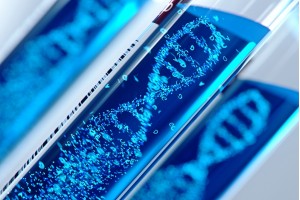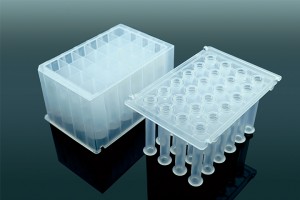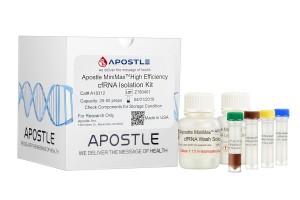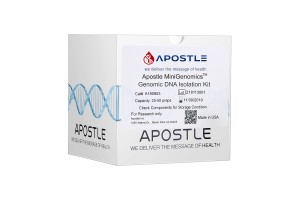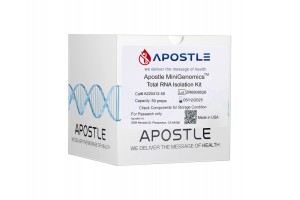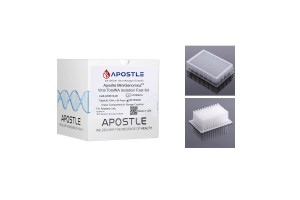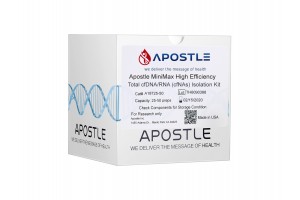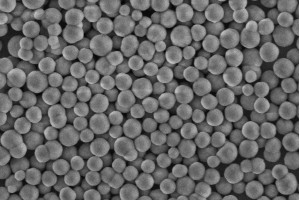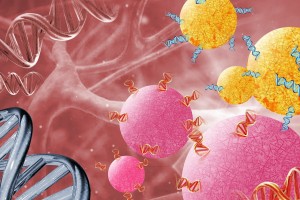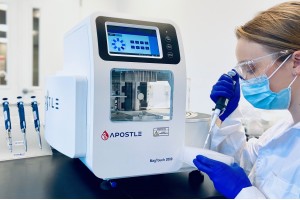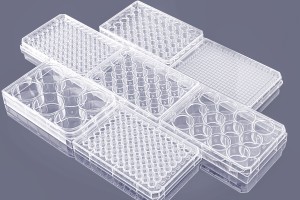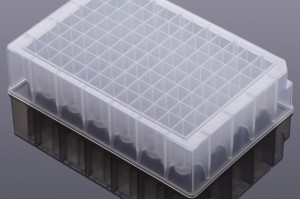Introduction
MiniGenomics® FFPE Tissue DNA Isolation Kit is designed for rapid extraction and purification of high-quality, ready-to-use genomic DNA from formalin-fixed, paraffin-embedded (FFPE) tissue.
Features
o Advanced magnetic nanoparticle technology for superior DNA adsorption and release
o Standard purification methods suitable for biological samples in various forms or reagents
o Specialized reagents to enhance DNA quality from challenging samples
o
Compatible with multiple high-throughput automated nucleic acid extraction platforms
Performance
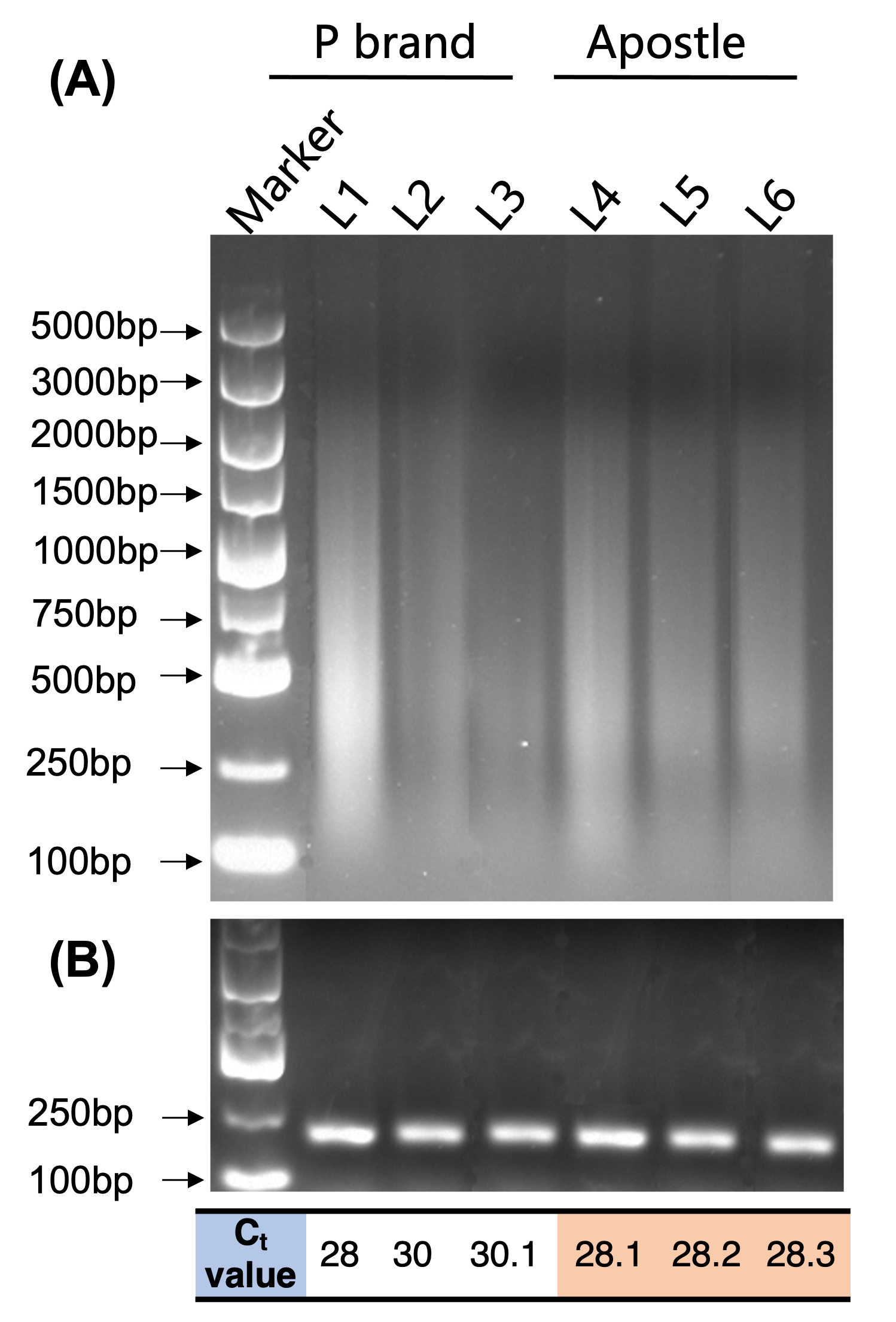
|
|
Exhibit 1: (A) DNA extraction of rat liver FFPE tissue samples (about 4 micron square, 2 slides/group, preserved more than 2 years) by MiniGenomics® FFPE Tissue DNA Isolation kit and Competitor kit (P brand). DNA product (1/20) was detected by agarose gel electrophoresis. (B) qPCR detection of rat GAPDH gene level in extracted DNA of all samples. PCR product (1%) were analyzed by agarose gel electrophoresis. Ct values are shown in the table below. |
| Table 1: Qualitative and quantitative analysis of gDNA extracted from the FFPE samples on Nanodrop 2000. |
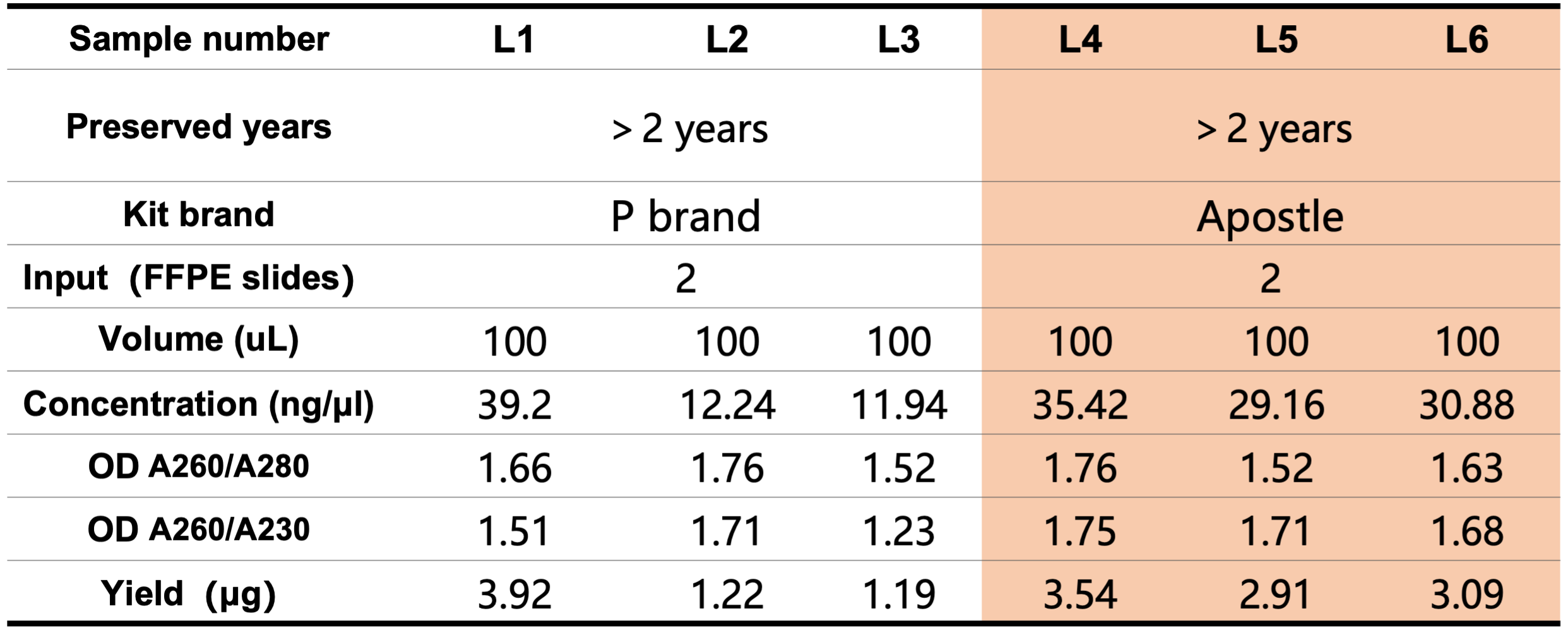
|
Products
|
Sample type
|
Formalin-Fixed, Paraffin-Embedded (FFPE) tissue
|
|
Cat #
|
A180905-50 (50 preps)
A180905-200 (200 preps)
|
|
Capacity
|
50 preps or 200 preps
|
|
Manual protocol
|
Protocol download
(A180905-50 for 50 preps)
Protocol download
(A180905-200 for 200 preps)
|
|
Time per run (manual)
|
- 2.5~17.5 hrs for manually pre-treatment and lysis time depending on sample size and status |
|
MSDS
|
Download
|
|
MagTouch 2000 automation programs & instructions
|
Automation protocol download
Program Installation instruction:
1. Download "Items.zip" file and unzip, save the folder to the root directory of a flash drive.
2. Plug the flash drive into the USB port at the back of MagTouch 2000.
3. Press Settings > Im.&export > Import. Select the program(s) by pressing the checkmark once (check mark symbol will turn green) and press import.
Any questions? Please send an email to support@apostlebio.com
or call support hotline at 888-305-3218 (Mon-Fri: 9AM to 6PM, PST)
|